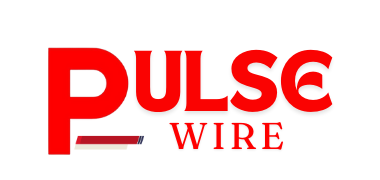In 2021, the Nigerian Communications Commission (NCC) reported that Nigerians used over 80,000 terabytes of data every month, making it the second-highest in Africa, after South Africa. However, with many Nigerians earning below N11,500 per month, paying for data plans is a struggle. A basic data plan often runs out in less than 10 days, making it difficult for many to stay connected.
The amount of data you use depends on what you’re doing online. For example, one hour on social media consumes around 200MB, browsing for an hour uses 60MB, and instant messaging with video calls can take up 140MB. Streaming music for an hour consumes 60MB, while streaming video (non-HD) can use 350MB, and HD video can use up to 1GB. Even sending an email with attachments can cost 500KB or more, depending on the file size.
To save on data, you can start by setting limits in your phone’s settings. You can create a warning for when you’re close to your data limit and set a cap to avoid exceeding it. Also, using apps that save data, like the built-in “Data Saver” feature in Google Chrome, can help reduce your usage.
Many apps sync automatically in the background, using up data even when you’re not actively using them. Turning off this automatic syncing in apps like Google Play, email, and social media can make a noticeable difference. You can manage this in the Settings section on your phone.
For cloud services like Google Drive or iCloud, make sure they only sync when you’re connected to Wi-Fi. This will prevent them from using up your mobile data. Streaming video, especially in HD, uses a lot of data. If you want to save, try lowering the video quality or download content for offline viewing.
If you don’t need the speed of 4G or 5G, switching to 3G can save you data. It may be slower, but it uses less data. Lastly, consider going offline for a while if data is limited or expensive. You can always catch up on social media and videos when you have Wi-Fi access.
By following these simple steps, you can reduce your data usage and save money.